Trashcons are a set of modifier legend icons created by Trash Man.
¶ Design
Trashcons are an alternative icon modifiers set for keycaps produced by Signature Plastics. The icons are a cohesive, simplified set of glyphs that are not directly associated with any existing modifier icons. The icons were designed to be recognizable while also ambiguous enough to allow for flexible legend usage on boards with unique layouts.
Trashcons were initially created for DSA Paperwork and included coverage for the majority of modifier keys found on 40% layouts. DSA legend plates are compatible with DSS profile keycaps and several non-Trashman keycap sets such as DSS Drank and DSS 420 have used Trashcons. An extended set of Trashcons were created for DSS Sencillo BoW that add coverage for modifiers on TKL and full-size boards. The full set of Trashcons legends are publicly available for anyone to use for Signature Plastics' DSA and DSS profiles.
A subset of Trashcons legend plates were created for DCS profile when DCS Classic was produced. These legends are also publicly available for anyone to use. Notably, none of the math symbols (+ - × ÷) or any of the "extended" icons currently have DCS legend plates. Designers that want to use any of the missing legends will need to fund creation of the new legend plates for DCS profile.
Trashcon legend plates do not currently exist for Signature Plastics' SA profile or GMK keycaps.
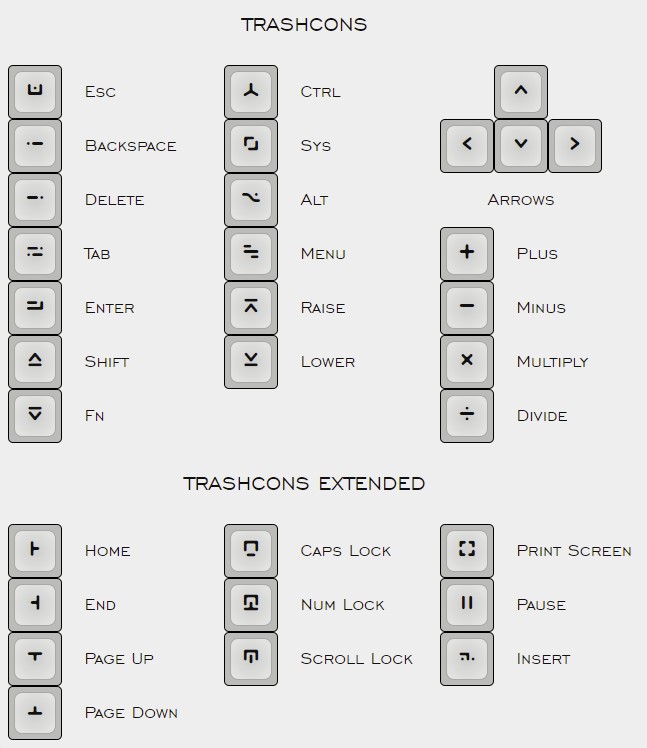
¶ Keyboard Layout Editor
Trashcons can be added to a layout in Keyboard Layout Editor by including a custom font file that contains the icons. The font file is currently hosted in this GitHub repo.
Import the font file by pasting the code block below into the "Custom Styles" tab. Code blocks for the glyphs can then be added to individual keys as legends. Here is the example KLE shown in the screenshot above: http://www.keyboard-layout-editor.com/#/gists/c43273b3afe1f2a76feae686621974ee
Expand to view code...
@font-face {
font-family: 'trashcons';
font-style: normal;
font-weight: 4200;
src: url('https://raw.githubusercontent.com/Alasofia/trashcons/main/trashconsx.woff') format('woff');
}
/* class to define general glyph-set properties */
.trashcons {
font-family: 'trashcons';
}
.icon-left:before {
content: "\e900";
}
.icon-right:before {
content: "\e901";
}
.icon-down:before {
content: "\e902";
}
.icon-up:before {
content: "\e903";
}
.icon-mult:before {
content: "\e904";
}
.icon-minus:before {
content: "\e905";
}
.icon-plus:before {
content: "\e906";
}
.icon-div:before {
content: "\e907";
}
.icon-lower:before {
content: "\e908";
}
.icon-raise:before {
content: "\e909";
}
.icon-fn:before {
content: "\e90a";
}
.icon-shift:before {
content: "\e90b";
}
.icon-delete:before {
content: "\e90c";
}
.icon-backspace:before {
content: "\e90d";
}
.icon-enter:before {
content: "\e90e";
}
.icon-esc:before {
content: "\e90f";
}
.icon-tab:before {
content: "\e910";
}
.icon-menu:before {
content: "\e911";
}
.icon-sys:before {
content: "\e912";
}
.icon-alt:before {
content: "\e913";
}
.icon-ctrl:before {
content: "\e914";
}
.icon-home:before {
content: "\e915";
}
.icon-end:before {
content: "\e916";
}
.icon-pgup:before {
content: "\e917";
}
.icon-pgdn:before {
content: "\e918";
}
.icon-capslock:before {
content: "\e919";
}
.icon-numlock:before {
content: "\e91a";
}
.icon-scrllock:before {
content: "\e91b";
}
.icon-prntscrn:before {
content: "\e91c";
}
.icon-pause:before {
content: "\e91d";
}
.icon-insert:before {
content: "\e91e";
}
Here are all of the individual keycap glyph codes . Simply copy/paste the desired line into the Center Legend field on a given key and increase the Legend Size to 9 to properly simulate the size of the final doubleshot legends:
Expand to view code...
<span class='trashcons icon-esc'>
<span class='trashcons icon-tab'>
<span class='trashcons icon-up'>
<span class='trashcons icon-down'>
<span class='trashcons icon-left'>
<span class='trashcons icon-right'>
<span class='trashcons icon-delete'>
<span class='trashcons icon-enter'>
<span class='trashcons icon-shift'>
<span class='trashcons icon-fn'>
<span class='trashcons icon-ctrl'>
<span class='trashcons icon-alt'>
<span class='trashcons icon-sys'>
<span class='trashcons icon-menu'>
<span class='trashcons icon-plus'>
<span class='trashcons icon-minus'>
<span class='trashcons icon-mult'>
<span class='trashcons icon-div'>
<span class='trashcons icon-raise'>
<span class='trashcons icon-lower'>
<span class='trashcons icon-home'>
<span class='trashcons icon-end'>
<span class='trashcons icon-pgup'>
<span class='trashcons icon-pgdn'>
<span class='trashcons icon-capslock'>
<span class='trashcons icon-numlock'>
<span class='trashcons icon-scrllock'>
<span class='trashcons icon-prntscrn'>
<span class='trashcons icon-pause'>
<span class='trashcons icon-insert'>
¶ Keyboard Render Kit
Trashcons can be added to keycaps in Keyboard Render Kit by importing the SVG files for each icon. Original SVG files for Trashcons are also included in Alas's GitHub Repo.
