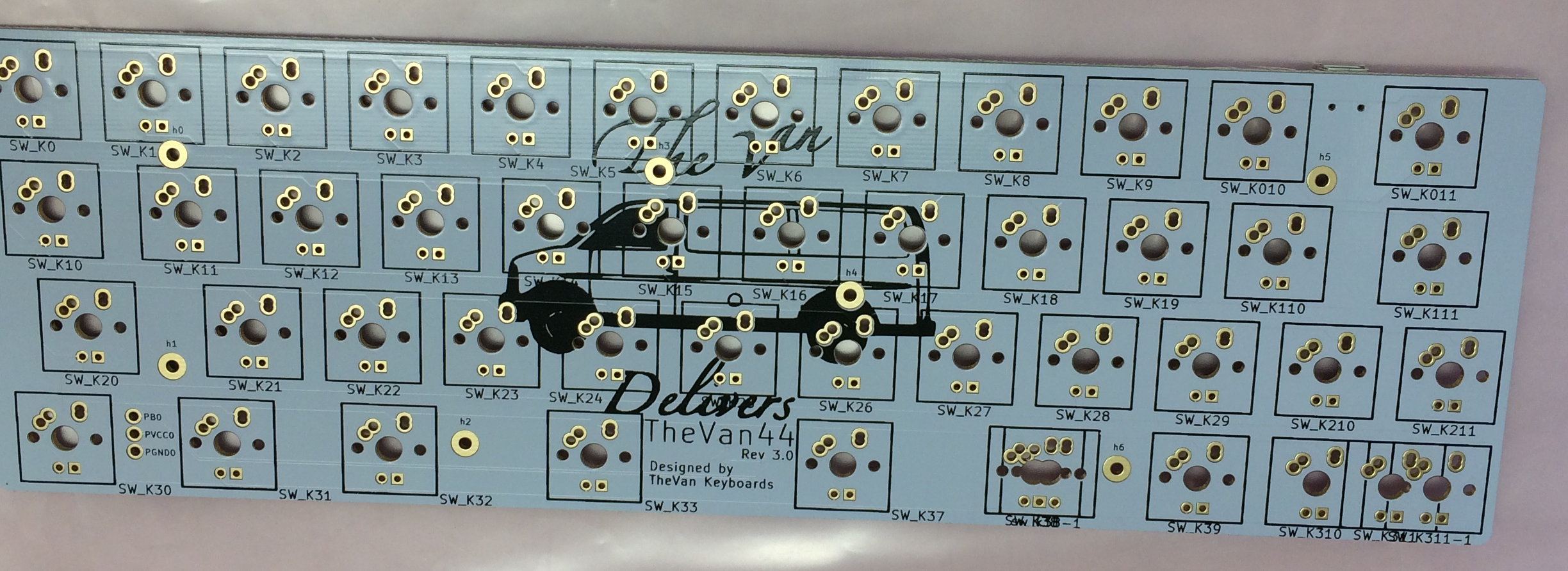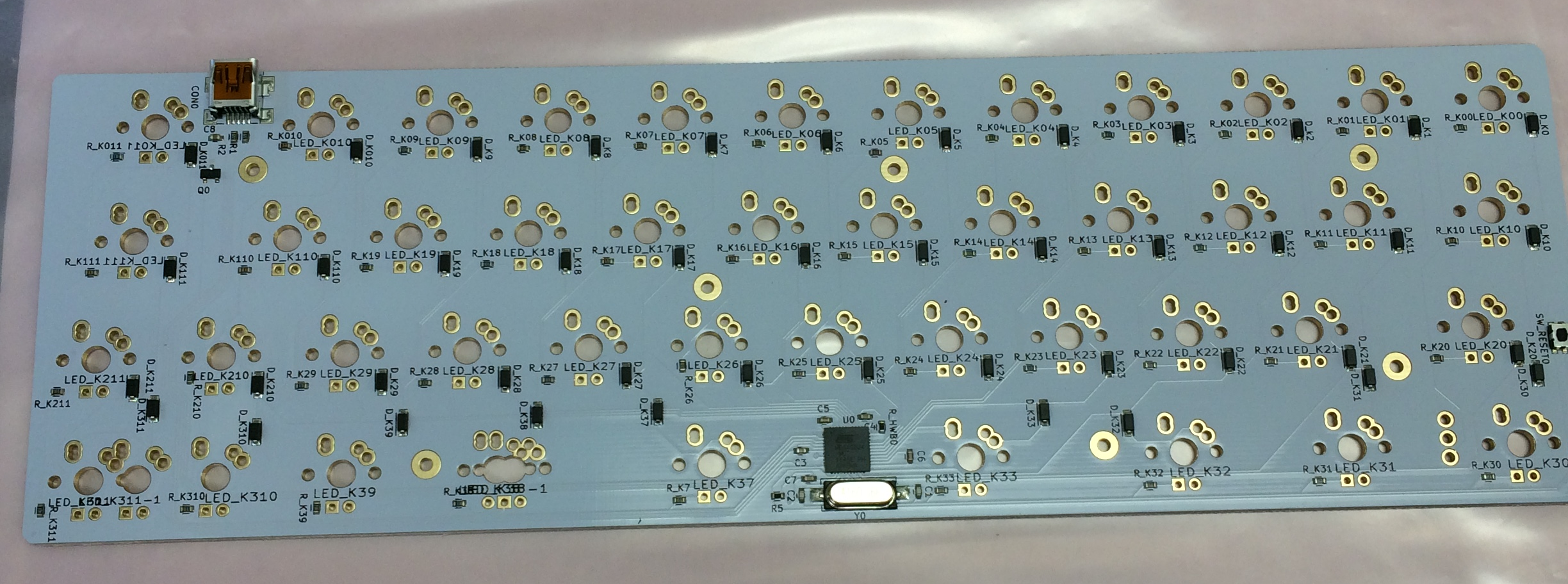TheVan44 is the original PCB designed for the MiniVan keyboard. It was included with the first 3 rounds of MiniVan keyboard kits sold through group buys.
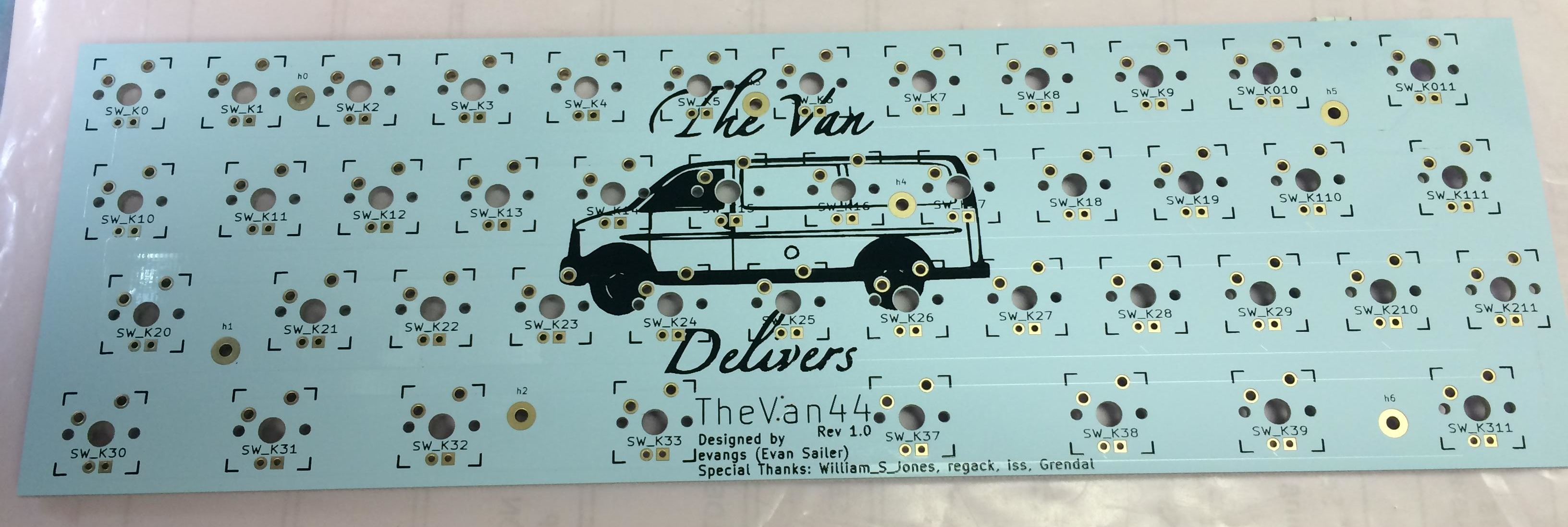
¶ Design
| Designer | Trash Man |
|---|---|
| Compatibility | MiniVan |
| Firmware | Trash Configurator |
| Layouts | KLE link |
| Plate files | DXFs on the Files page |
| Switches | Soldered MX (rev 1) |
| Soldered MX/Alps (rev 2/3) | |
| LEDs | Soldered per-key |
| Addon RGB strip (rev 3) | |
| Connection | Integrated Mini USB |
| Controller | ATmega32u4 |
All revisions of TheVan44 share the same look and overall design. The PCB is covered in a white solder mask with black silkscreen. The front of the board contains no components. The silkscreen on the front includes the name of the board, revision number, squares around each switch position, and a picture of a van with the text "The Van Delivers" in script. The back of the board houses all of the surface mount components and the USB port.
All 3 revisions of the board use Mini USB connectors for the connection to the host computer. All switches are oriented in the south-facing position. Each switch location has through-hole pads for in-switch LED lighting. A reset button is positioned along the right edge of the bottom of the board. None of the boards have holes for PCB-mount stabilizers so plate-mount stabilizers are required for both spacebars.
¶ Layout
Two layouts are supported by different revisions of TheVan44 PCBs.
- Standard - supported by all 3 revisions of the board
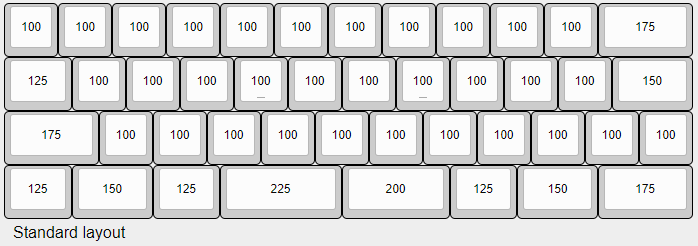
- Arrows - supported by rev 2.0 and 3.0 PCBs
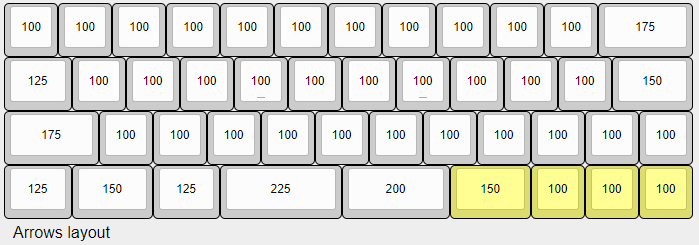
¶ Revisions
There were 3 revisions of TheVan44 that were included with MiniVan kits. Each of the first 3 rounds of MiniVan group buys included a new revision of the board.
¶ Rev 1.0
The very first TheVanKeyboards design that was sold to the public. This board only supports one layout - the MiniVan standard layout. It was included with MiniVan kits purchased in the very first group buy run on GeekHack.
Revision 1 boards use a different mounting hole placement than all subsequent Minivan PCBs. Specifically, only the screw near the USB port in the top-right and the two screws in the bottom-left of the PCB are in the same location as later boards. Rev 1.0 boards can still be installed in later cases that have large Mini USB-compatible cutouts but only the three specified screw locations can be used. This only affects tray-mount cases and other case designs that use the PCB mounting holes.
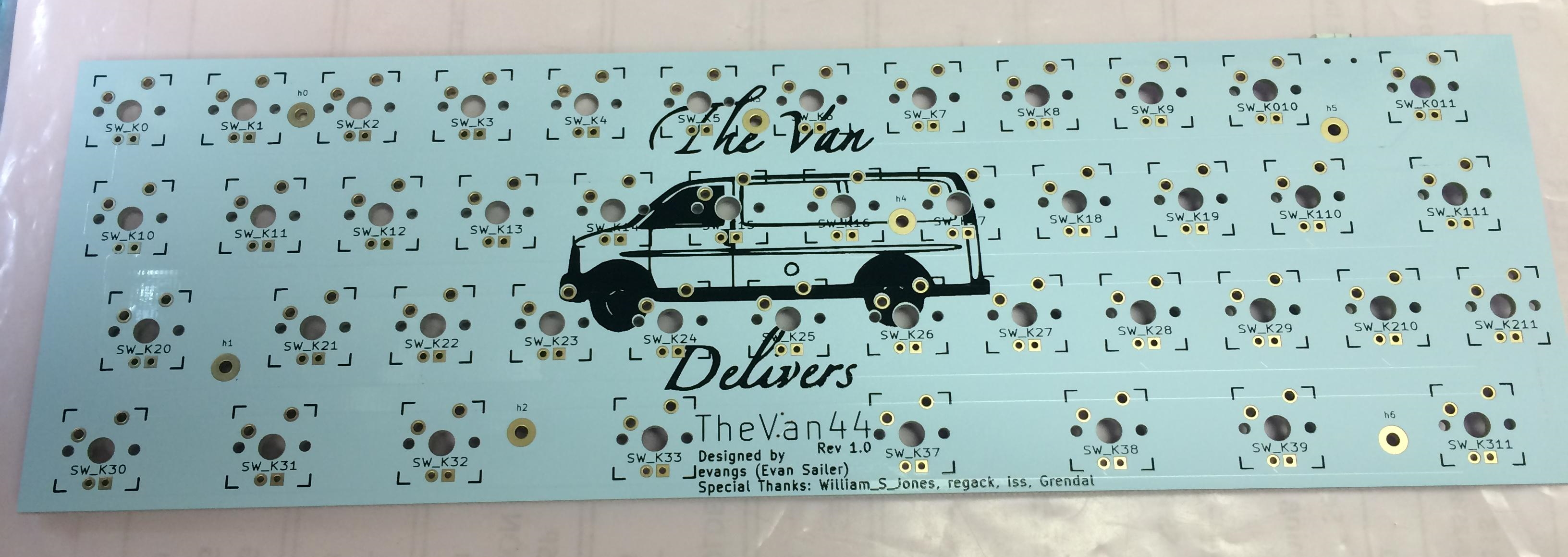
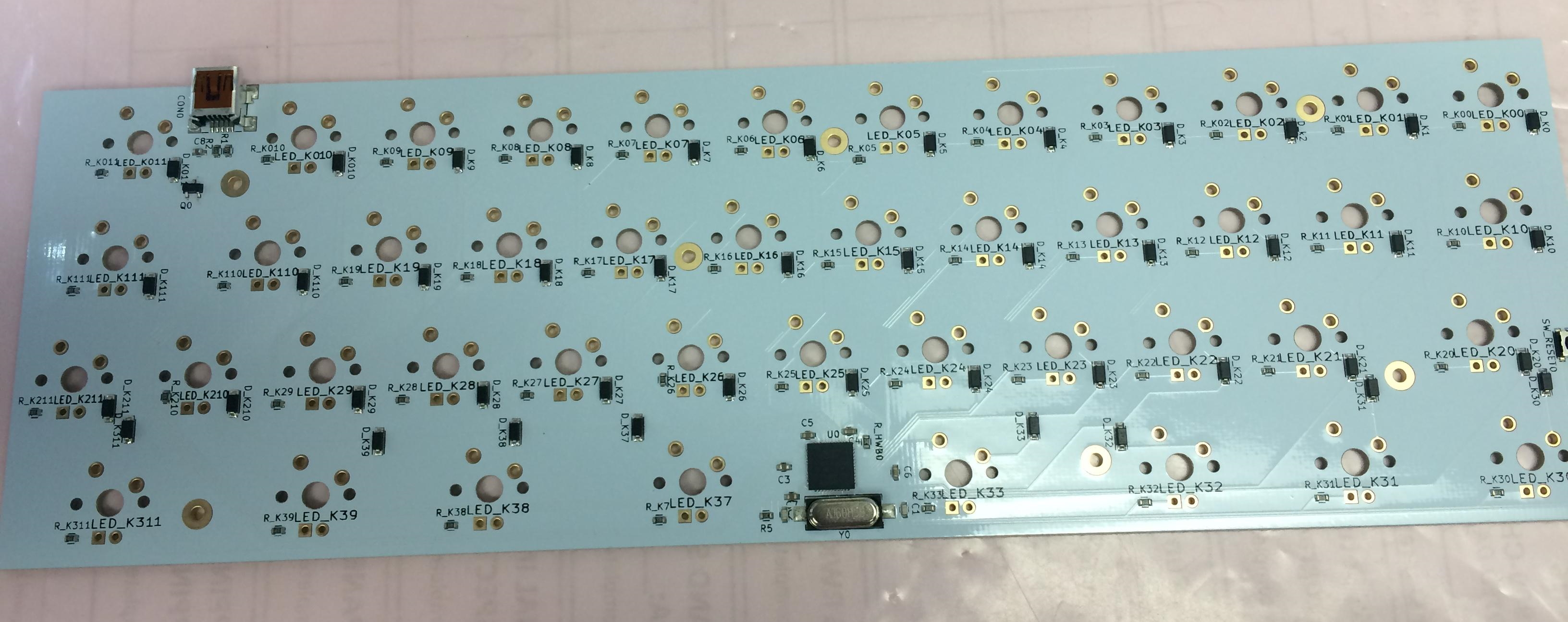
¶ Rev 2.0
The second revision of TheVan44 PCB was included with round 2 MiniVan kits sold on Massdrop.com (now Drop.com). The board received several upgrades from the first revision, most notable is the inclusion of the new "arrows" layout which has been present on all subsequent iterations of MiniVan PCBs and several of its derivatives. Rev 2.0 boards also added support for Alps-style switches with a shared MX/Alps hybrid footprint.
Due to how the traces are routed to support the arrows layout, there are two switch positions in the bottom-right corner that do not have holes for PCB-mount switch legs. In order to mount a PCB-mount switch in one of these locations the legs of the switch need to be removed prior to installation. Revision 2 boards also introduced a new mounting hole pattern that has been consistent with all subsequent MiniVan PCBs and tray mount cases.

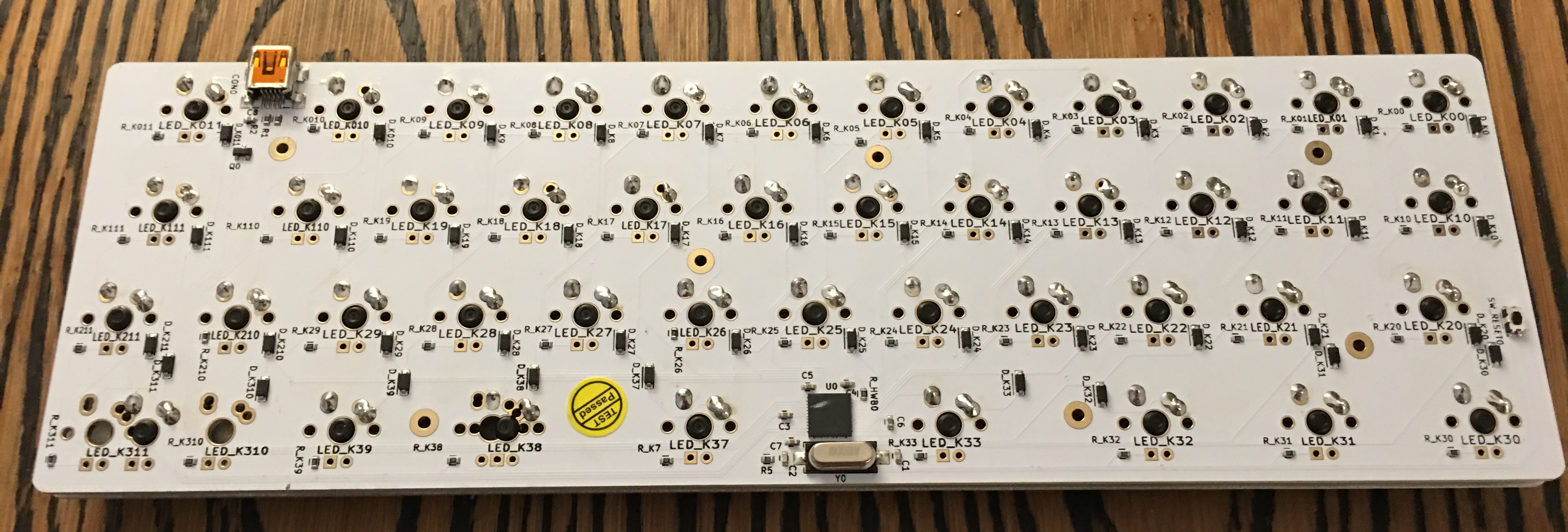
¶ Rev 3.0
An updated version of the board was included with round 3 MiniVan kits sold on TheVanKeyboards.com. The PCBs were also later sold standalone on the site. This board is nearly identical to rev 2.0. The only change is a trio of pins broken out to three through-hole pads located between the two switch positions in the bottom-left corner of the board. These pads are labeled PB0, PVCC0, and PGND0and can support an RGB LED strip installed in the case.
Due to how the traces are routed to support the arrows layout, there are two switch positions in the bottom-right corner that do not have holes for PCB-mount switch legs. In order to mount a PCB-mount switch in one of these locations the legs of the switch need to be removed prior to installation.